Welcome to the
Frog Blog Chronicles
We love teaching! The Gentle Frog blog provides practical tips, expert insights, and step-by-step guides to simplify QuickBooks and bookkeeping tasks. Whether you’re a business owner or an accounting professional, find valuable resources to make managing your finances easier and more efficient.
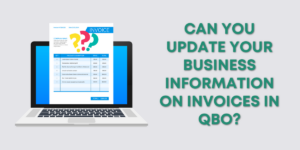
Can You Update Your Business Information On Invoices in QBO?
What happens if you update your business information on an invoice in QBO’s new invoice layout.
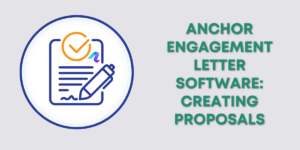
Anchor Engagement Letter Software: Proposals
Learn how to create and edit proposals in Anchor.

Anchor Engagement Letter Software: Services
Learn how to create and edit your services in Anchor.

Anchor Engagement Letter Software: Dashboard & Settings
An overview of the dashboard and settings of Anchor, the software I use for engagement letters and payment processing.

Bookkeeping Client Communication – Google Sheets Versus Keeper.app
Learn how we communication with clients using either Google Sheets or Keeper.app.

How to Renew Your QuickBooks Online ProAdvisor Certification
Learn how to renew your QBO ProAdvisor certification including dates and training options.

How to Handle Unmatched Transactions in QuickBooks Online Reconciliation
Learn what to do with unmatched transactions when you’re reconciling QuickBooks Online.

How to Erase Your QuickBooks Online Company File Data
Learn how to erase your QuickBooks Online company file data, and what to do it if it’s too late.

Rachel Barnett Awarded Insightful Accountant’s Top QuickBooks Author/Educator ProAdvisor Award 2024
Gentle Frog’s Rachel Barnett awarded Insightful Accountant’s Top QuickBooks Author/Educator ProAdvisor Award for 2024.

Understanding the Trial Balance Report in QuickBooks Online
Learn what the Trial Balance is and how you can use it to gain insights into your business finances.
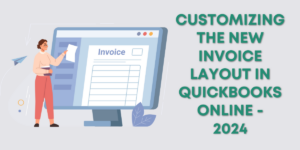
Customizing the New Invoice Layout in QuickBooks Online – 2024
Learn what options you have to customize the new invoice layout in QuickBooks Online.
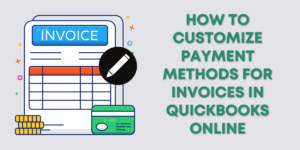
How to Customize Payment Methods for Invoices in QuickBooks Online
Learn how to customize the payment methods on your invoices in QuickBooks Online and remove PayPal, if needed.
