Welcome to the
Frog Blog Chronicles
We love teaching! The Gentle Frog blog provides practical tips, expert insights, and step-by-step guides to simplify QuickBooks and bookkeeping tasks. Whether you’re a business owner or an accounting professional, find valuable resources to make managing your finances easier and more efficient.

How to Receive Payment on QuickBooks Online Invoices (August 2024 Update)
Learn how to receive payments on your invoices in QBO since the August 2024 update to the new invoice layout.

Intuit Is Sending Post-Invoicing Surveys to Your QuickBooks Online Clients: What You Need to Know
Learn how Intuit’s post-invoicing surveys in QuickBooks Online may impact your clients and how you can turn off this new feature.
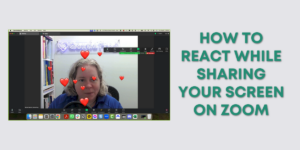
How to React While Sharing Your Screen on Zoom
Learn how to react while you’re sharing your screen on Zoom.
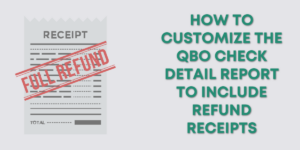
How to Customize the QuickBooks Online Check Detail Report to Include Refund Receipts
Learn how to customize the Check Detail report in QuickBooks Online to show refund receipts.

How to Amend a Washington State Department of Revenue Excise Tax Return
Learn how to amend your WA DOR excise tax return.

How to Manually Enter Transactions in Your QuickBooks Online Register
Learn how to manually add transactions from the register in QuickBooks Online.
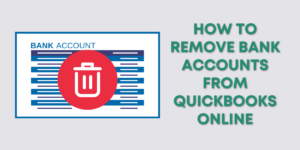
How to Remove Bank Accounts From QuickBooks Online
Learn how to completely remove all trace of a bank account from QuickBooks Online.
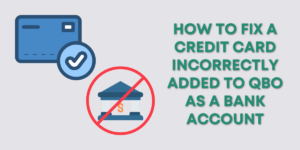
How to Fix a Credit Card Incorrectly Added to QuickBooks Online as a Bank Account
Did accidently add your credit card to QBO as a bank account? Learn how to fix it in this blog post.

How to Use Bookmarks With QuickBooks Online
Learn how bookmarks can make working with QuickBooks a little easier.

How to Access the QuickBooks Online Sample File For Testing
Learn how to access the QuickBooks Online test file, Craig’s Design and Landscaping.

How to Find Old Transactions in QuickBooks Online
Learn two different ways to get to the transaction search in QBO.

How to Read the Profit and Loss by Customer in QuickBooks Online
Learn how to analyze your business’s profit and loss by individual customers with a Profit and Loss by Customer report.
