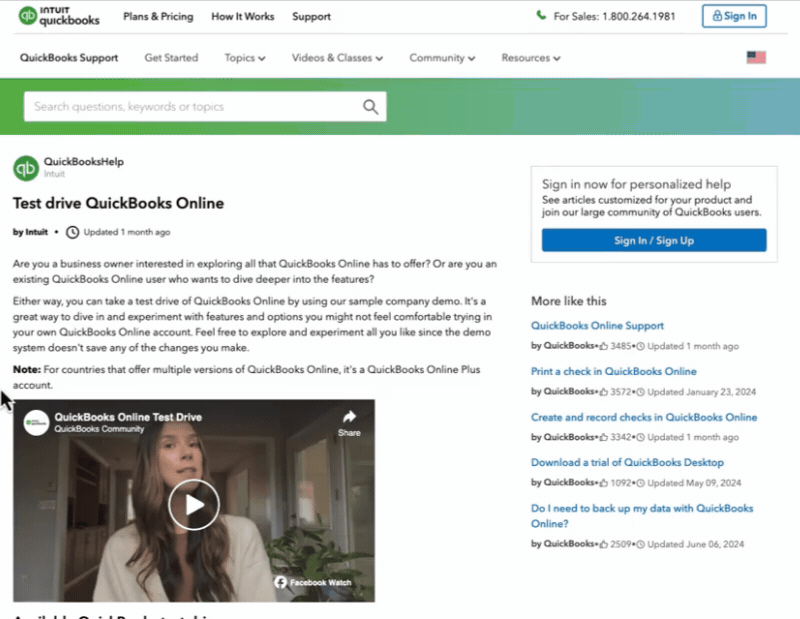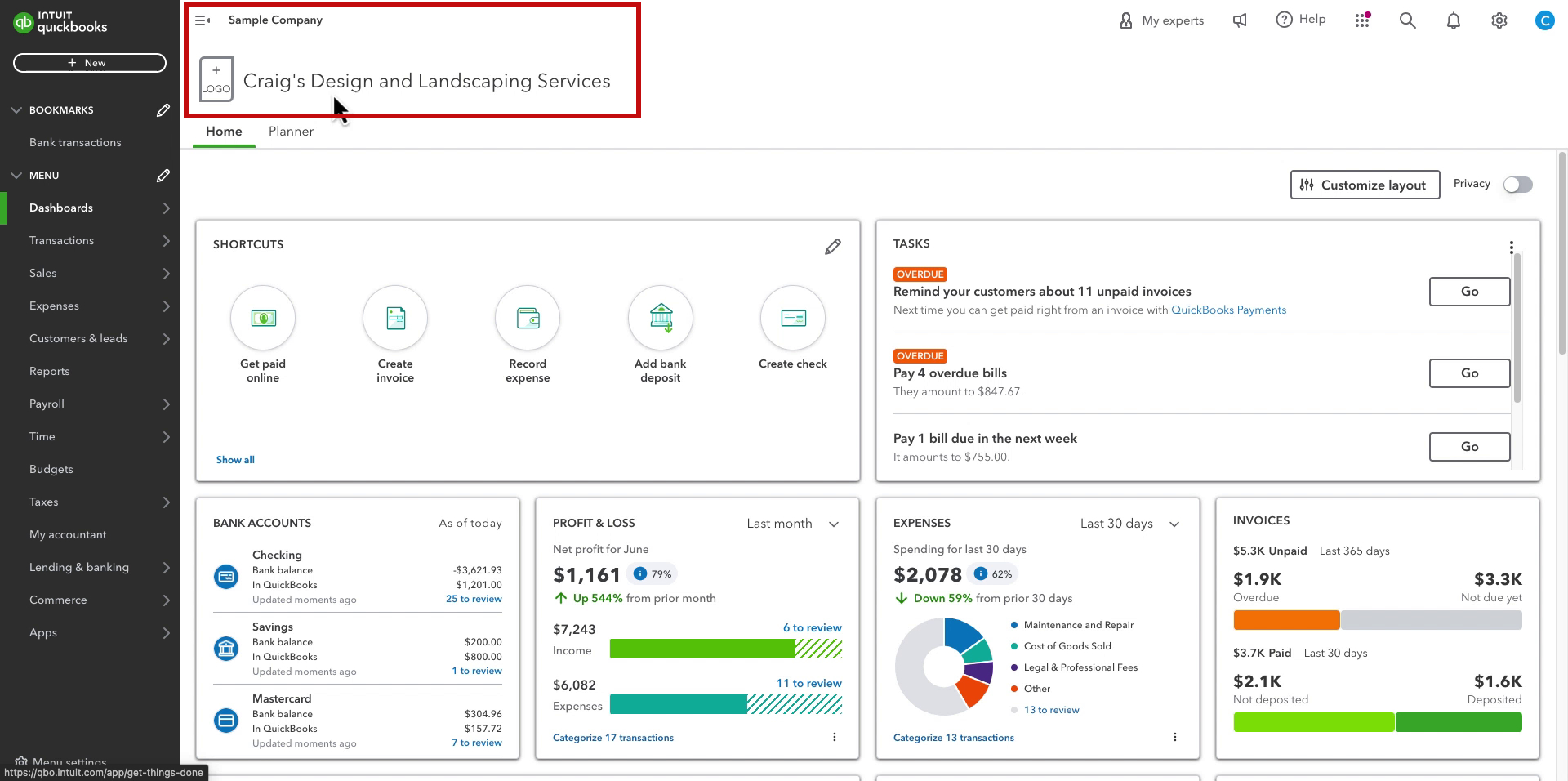Have you ever wanted to test something in QuickBooks Online without messing with your own books?
You can easily do this using the QuickBooks Online sample file.
Finding the Sample File
To access the sample file, open your search engine of choice and search for “QuickBooks Online test drive.”
Look for and click on the result titled “Test drive QuickBooks Online.”
Note: I use Google. It may look different depending on the search engine you use.
On the Test Drive QuickBooks Online screen, scroll down and click on the link.
The top link opens a sample Plus edition, and there’s also a sample Advanced edition.
Craig’s Design and Landscaping Services
You know you’re in the sample company because it says Sample Company at the top. The fake company is Craig’s Design and Landscaping Services.
It includes pre-made data like customers, transactions, etc.
You can play around and edit the existing data. You can also create new transactions, customers, products, etc.
When you close the browser window, all your changes go away. The sample file will return to its original state the next time you open it.
This is a great place to test or try things without worrying about screwing up your own QuickBooks file.
☕ If you found this helpful, you can say “thanks” by buying me a coffee… https://www.buymeacoffee.com/gentlefrog
If you have questions about bookkeeping with QuickBooks Online, click the green button below to schedule a free consultation.