Welcome to the
Frog Blog Chronicles
We love teaching! The Gentle Frog blog provides practical tips, expert insights, and step-by-step guides to simplify QuickBooks and bookkeeping tasks. Whether you’re a business owner or an accounting professional, find valuable resources to make managing your finances easier and more efficient.

Introduction to the QuickBooks Online Vendor List
An introduction to the QuickBooks Online Vendor List.

Importing Data from Excel to QuickBooks Online
How to import your data from Excel into QuickBooks Online.

A Guide to the Chart of Accounts in QuickBooks Online
An overview of the QuickBooks Online Chart of Accounts.

QuickBooks Online Settings Menu Overview
An overview of what you’ll find in the settings menu in QuickBooks Online.

QuickBooks Online Left-Side Menu Overview
An overview of what you’ll find in the left-side grey menu in QuickBooks Online.
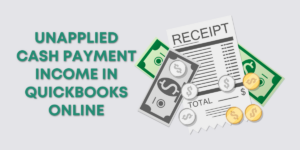
Unapplied Cash Payment Income in QuickBooks Online
Learn what Unapplied Cash Payment Income is and what to do if it shows up on your P&L report.
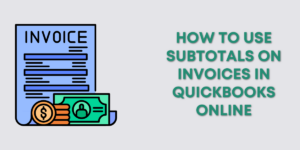
How to Use Subtotals on Invoices in QuickBooks Online
Learn how to use the subtotal feature on invoices in QuickBooks Online.

Connecting a Corporate Credit Card to QuickBooks Online With Only One Cardholder
Learn what to do when connecting a corporate credit card to QuickBooks Online that only has one cardholder.

How to Find and Correct Doubled Income in QuickBooks Online
Learn how to find and fix doubled income in QuickBooks Online.

Remote Hosting QuickBooks Desktop Using Apps4Rent
Learn how to remote host QuickBooks Desktop using Apps4Rent.
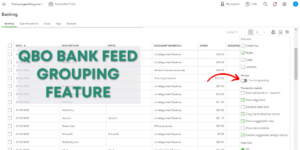
QuickBooks Online Bank Feed Grouping Feature
Learn how to use the grouping feature in the QuickBooks Online bank feed.

