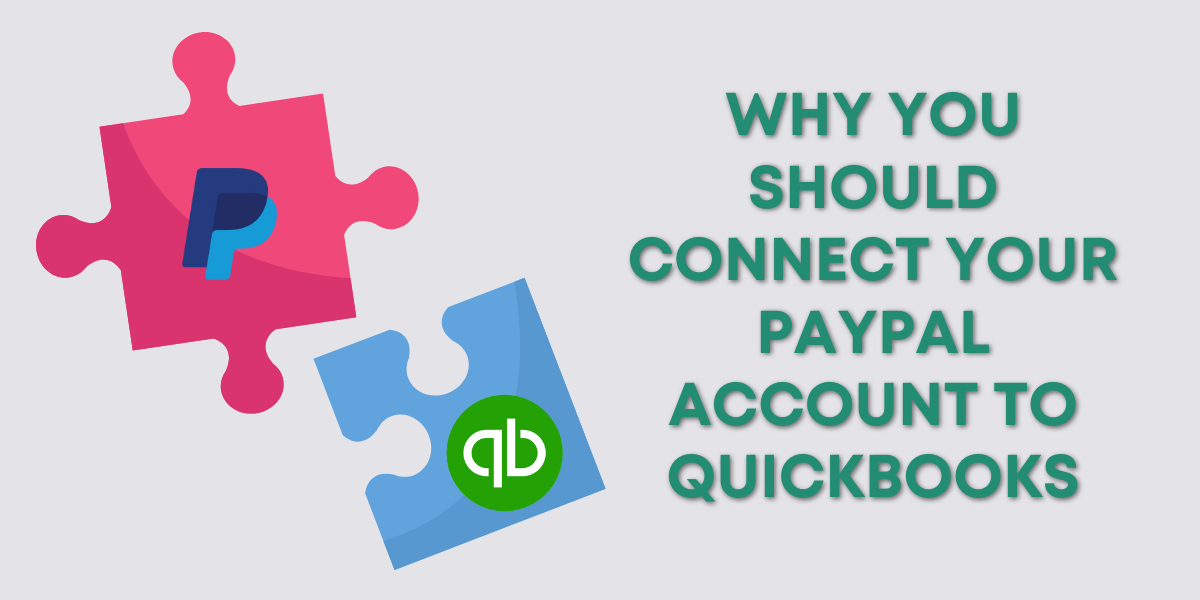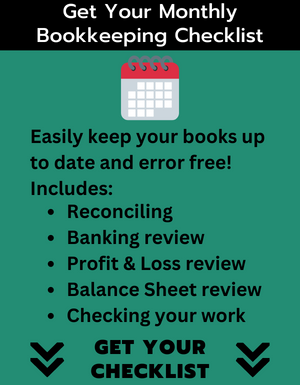PayPal is a widely used payment platform, especially for small businesses. Keeping track of all the transactions can be overwhelming. Especially if you’re not familiar with accounting.
It might seem a lot easier to just log deposits from your PayPal account to your bank.
It’s NOT!
If you’re only logging deposits you’re missing important information. Including individual income transactions, expenses, and PayPal fees.
This is one of the most common
I can’t tell you how many times I’ve been hired to help clean up a QuickBooks file. Only to find that the problem stems from an unconnected PayPal account. It can get messy fast!
Here’s a video where I explain why you should connect your PayPal account to QuickBooks and what can happen if you don’t:
Not sold yet? Here’s a few reasons why it’s a good idea to connect your PayPal to QuickBooks:
- Automated Record Keeping: Once you connect your PayPal account to QuickBooks, all your transactions will automatically be imported into QuickBooks.
- Improved Accuracy: With automated record keeping, it’s more likely that all your transactions are accurately recorded in QuickBooks. This will help you make better business decisions based on accurate financial data.
- Time-Saving: Connecting your PayPal account to QuickBooks saves you time by eliminating the need to manually enter each transaction. This means you can spend more time focusing on other important tasks, such as growing your business.
- Better Cash Flow Management: By connecting your PayPal account to QuickBooks, you can have a complete view of your financial situation. This will help you make more informed decisions about your cash flow.
Not sure how to connect your PayPal account to QuickBooks? It’s easy!
There are two different ways to do it. You can connect PayPal like you would a bank account. Or, you can use PayPal Connect.
PayPal Connect allows you to download transactions as Sales Receipts.
The blog post How to Connect Your PayPal Account to QuickBooks Online has detailed instructions for both methods.
If you choose to use PayPal Connect you may want to read How to Update PayPal Sales Receipt Mapping.
Once you have your PayPal account connected to QuickBooks you should reconcile the account monthly.
If you need help with that check out these two blog posts:
- How to Download PayPal Statements and Transaction History
- How to Reconcile Your PayPal Account in QuickBooks Online
If you have a PayPal Business account please connect it to your QuickBooks!
If you need help cleaning up a QuickBooks with an unconnected PayPal Account. Or, if you need any help connecting or reconciling your PayPal accounts. Click the green button below and schedule a free consultation.