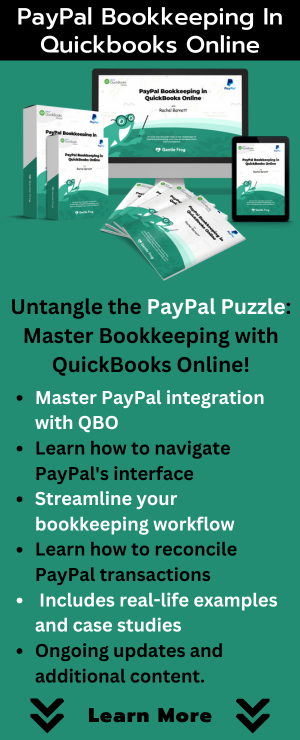Are you using PayPal for your business transactions? If so, it’s important to connect your PayPal account to QuickBooks.
Doing this will prevent missing important information, including individual income transactions, expenses, and PayPal fees.
Let’s explore why integrating PayPal with QuickBooks is a smart move for your business.
The Importance of a PayPal Register
Adding a PayPal register to QuickBooks might seem unnecessary if you believe all your transactions flow through your business bank account or credit card.
However, from years of experience as a bookkeeper, I can tell you that transactions often get missed.
These oversights can lead to inaccurate financial reports and costly fixes later on.
Common Gaps Without PayPal Integration
When your PayPal account isn’t connected, it’s easy for transactions to slip through the cracks. Here are some examples of what might go unnoticed:
- Income received via PayPal: Payments from clients or marketplaces like eBay.
- Expenses paid through PayPal: Purchases on platforms like Amazon or advertising expenses.
- PayPal fees: These small deductions can add up and impact your profit and loss statement.
By not including these transactions, businesses risk underreporting income and expenses, leading to potential tax issues and skewed financial analysis.
Connect Your PayPal Account to QuickBooks
Not sure how to connect your PayPal account to QuickBooks? It’s easy!
There are two different ways to do it.
You can connect PayPal like you would a bank account. Or, you can use PayPal Connect.
PayPal Connect allows you to download transactions as Sales Receipts.
The blog post How to Connect Your PayPal Account to QuickBooks Online has detailed instructions for both methods.
If you choose to use PayPal Connect you may want to read How to Update PayPal Sales Receipt Mapping.
Once you have your PayPal account connected to QuickBooks you should reconcile the account monthly.
If you need help with that check out these two blog posts:
- How to Download PayPal Statements and Transaction History
- How to Reconcile Your PayPal Account in QuickBooks Online
If you have a PayPal Business account please connect it to your QuickBooks!
Update, January 2025: QuickBooks has a new PayPal Connect by QuickBooks app which is another method for connecting your PayPal to QuickBooks.
Steps to Take if You Don’t Connect PayPal
If you decide not to connect your PayPal account, take these steps to minimize errors:
- Review Your PayPal Statements: Compare them against your QuickBooks register to identify any missing entries.
- Manually Enter Transactions: Add any missing income, expenses, or fees into QuickBooks.
- Regularly Reconcile Accounts: Schedule time to ensure PayPal activity aligns with your QuickBooks records.
Final Thoughts
Connecting your PayPal account to QuickBooks is a simple way to make sure your bookkeeping is up to date and accurate.
By ensuring that every transaction is accounted for, you’ll save time, reduce stress, and have confidence in your financial data.
If you’re still unsure, take a moment to review your PayPal statements alongside your QuickBooks records—you might be surprised by what’s missing.
Make the change today, and set your business up for accurate and efficient bookkeeping. Your future self (and your tax accountant) will thank you!
Want to see examples of what you’re missing if you don’t connect PayPal? Scroll down to watch the video version.
☕ If you found this helpful, you can say “thanks” by buying me a coffee… https://www.buymeacoffee.com/gentlefrog
If you have questions about connecting your PayPal to QuickBooks Online, click the green button below to schedule a free consultation.