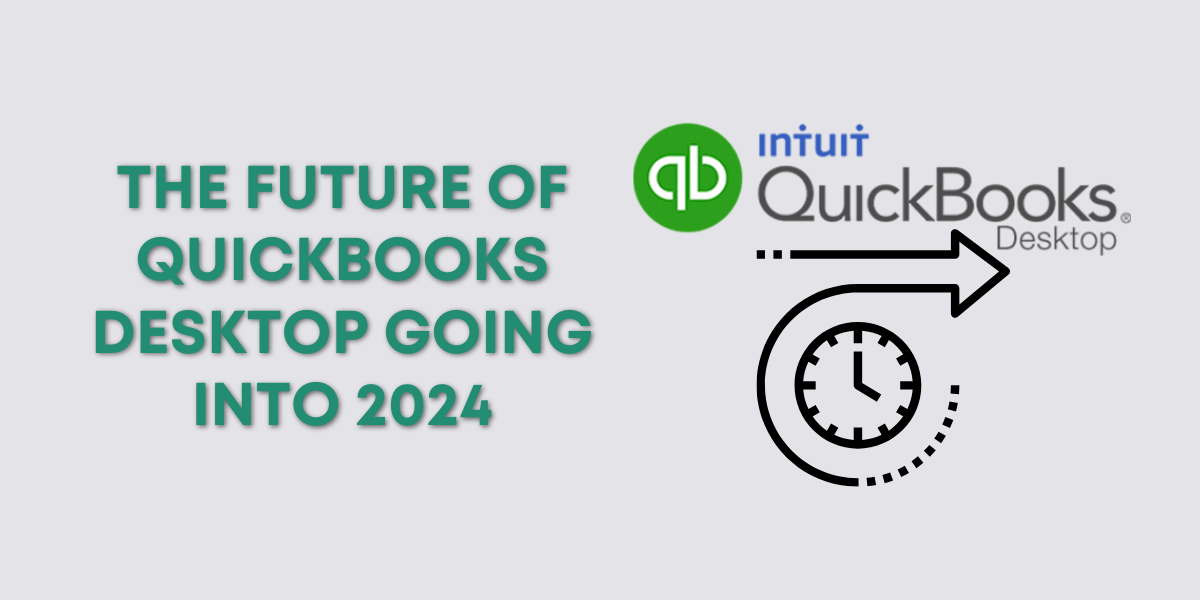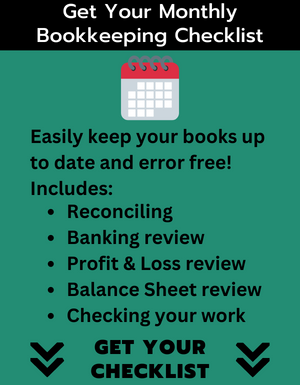Before diving into the details, it’s important to recognize that software and its availability is always subject to change. The disclaimer at the bottom of the Firm of the Future article reminds us that “Availability, terms, conditions, pricing, special features, and service and support options are subject to change without notice.“
Now, let’s break down the key points of the article and discuss what they could mean for the future of QuickBooks Desktop.
Updates for New Subscribers
Updates for Existing Subscribers
Intuit assures current QuickBooks Desktop subscribers. They will receive updates, including security updates and fixes. This is great news if you’re worried about ongoing support.
However, remember that the disclaimer states this is subject to change without notice.
Discontinuation of Older Versions
Focus on QuickBooks Online
What Does This Mean for QuickBooks Desktop Users?
While the article provides some clarity about the future of QuickBooks Desktop, it’s important to keep that disclaimer in mind.
The disclaimer at the bottom of the page reminds us that Intuit has the right to make changes to its software, services, and policies without notice. This means that even though they state their intent to continue providing updates for existing subscribers, circumstances may evolve.
As a QuickBooks Desktop user, here’s what you can do:
Stay Informed: Regularly check the Firm of the Future blog and official Intuit communications for updates regarding QuickBooks Desktop.
Consider Your Options: It might be worth exploring QuickBooks Online or QuickBooks Desktop Enterprise to see if they better suit your needs.
Backup and Prepare: Ensure you have proper backups of your QuickBooks Desktop data to safeguard your financial information.
In conclusion, while Intuit has reassured existing subscribers about continued support, it’s wise to remain attentive to any changes and explore your options. This way, you can ensure that your accounting needs are met effectively and efficiently.
If you have questions about which version of QuickBooks is right for your business. Click the green button below to schedule a free consultation.