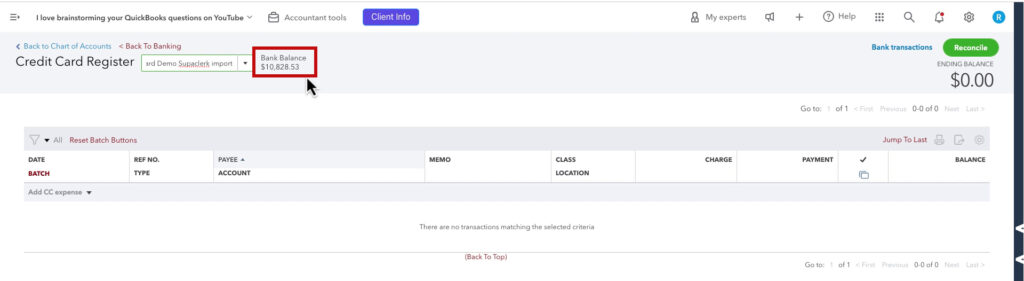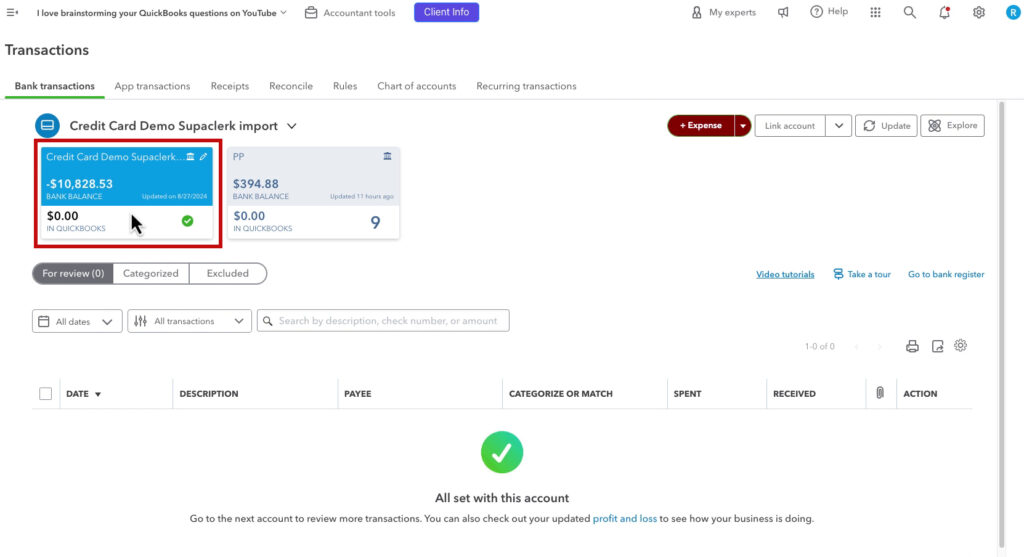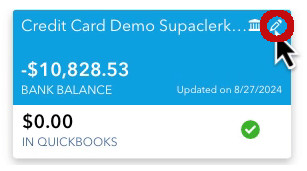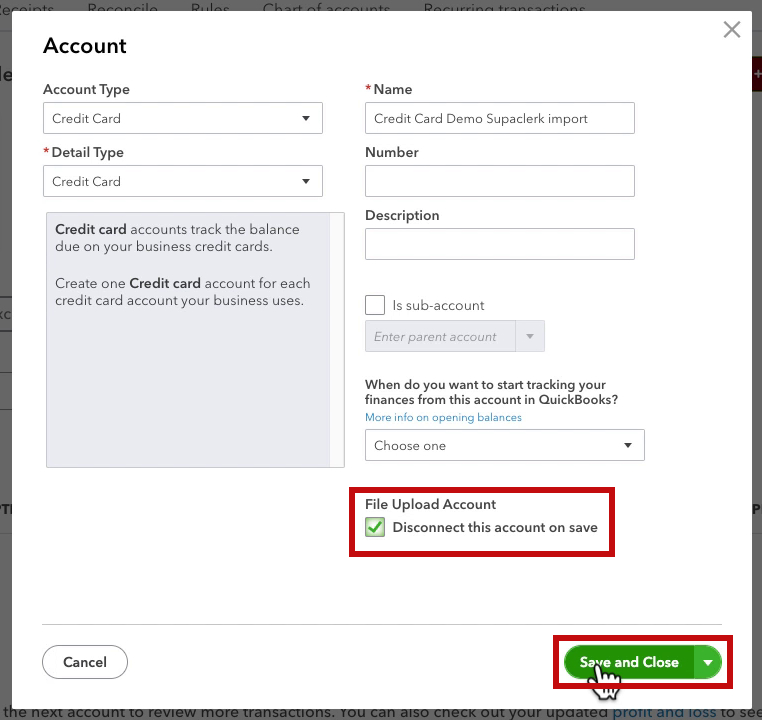The Difference Between Bank Balance and QuickBooks Balance
When you view your bank account in QuickBooks Online, you’ll notice two balances:
- Bank Balance: This is the balance from your actual bank account.
- QuickBooks Balance: This reflects the transactions you’ve entered in QuickBooks.
The bank balance may sometimes show an amount even when the QuickBooks register appears empty.
A bank balance appears because QuickBooks simply displays the last known balance from your bank. Whether or not there are any matching transactions in your register.
Why This Happens
This happened to me because I created a bank account using a file upload.
This was for a video demo. After creating the video, I deleted the transactions but didn’t disconnect the bank account.
QuickBooks knows I uploaded a file with a negative balance of $10,828.53. It remembers that information even though the register is empty.
What to Do
To get rid of the bank balance information, I had to disconnect the account from QuickBooks.
To do this, click the pencil on the upper right of the account’s tile on the Bank Transactions screen.
Click Edit account info.
Check the box to Disconnect this account on save. Click Save and Close.
Now, when I return to the account chart, the Bank Balance is empty.
Seeing a bank balance in QuickBooks Online when the register is empty can be confusing, but it’s usually a reflection of your bank’s data being removed from QuickBooks.
☕ If you found this helpful you can say “thanks” by buying me a coffee… https://www.buymeacoffee.com/gentlefrog
Below is a video if you prefer to watch a walkthrough.
If you have questions about using QuickBooks Online click the green button below to schedule a free consultation.