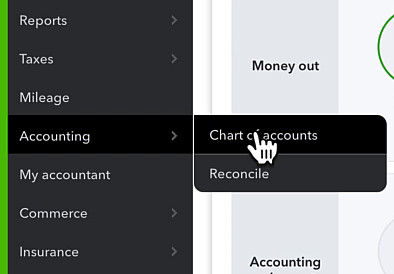Undeposited Funds in the Bank Register
First, let’s see what this looks like in the bank register.
To get there click Accounting in the left side menu, then click Chart of accounts.
Click View register on the right for any of the accounts to open the register.
Here is an example of the type of transaction we’re talking about. You can see in the ACCOUNT field it says Undeposited Funds.
If you see this your first instinct will likely be to go to the Bank Deposit screen and remove it from Undeposited Funds… but it’s not there.
Let’s click this transaction in the register to get some more information.
Here I can see it’s showing a Deposit to Undeposited Funds.
If I click on the Edit button it takes me to the Bank Deposit screen. This time the transaction is in the list, but you’ll notice the box to the left is checked off. That’s because it’s already been deposited.
Whenever you see Undeposited Funds in your bank register it simply means that the money went into Undeposited Funds before getting deposited into the bank account. There’s nothing wrong, there’s nothing to correct.
☕ If you found this helpful you can say “thanks” by buying me a coffee… https://www.buymeacoffee.com/gentlefrog
Below is a video if you prefer to watch a walkthrough.
If you have questions about the bank register or undeposited funds in QuickBooks Online click the green button below to schedule a free consultation.