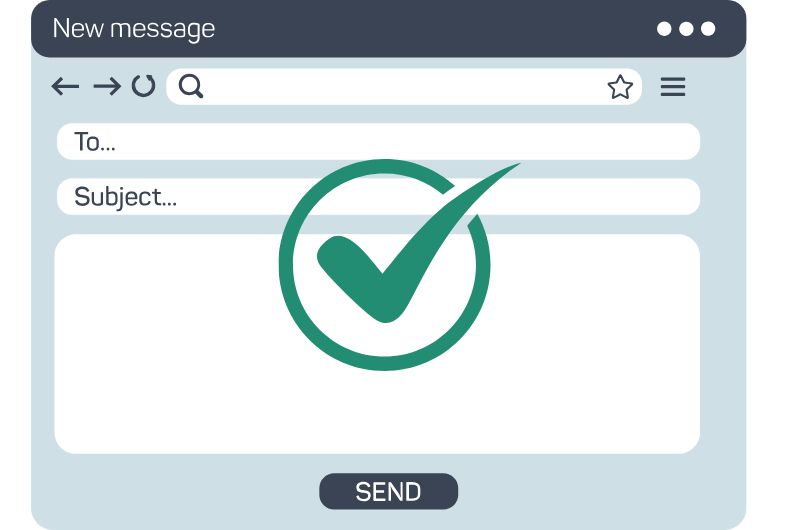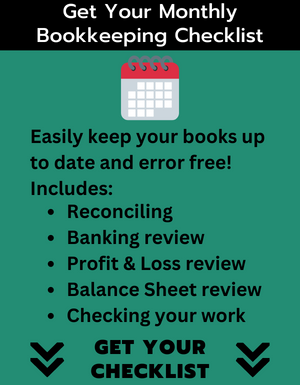Technology is essential to running a successful business, but it can feel overwhelming for many entrepreneurs. You’re not alone if you find yourself avoiding tech tools or feeling intimidated by digital systems. In this blog post, we’ll explore tech tips for small business owners to help you simplify your processes, stay organized, and feel more confident in managing your digital tools.
Tech Tip #1: Choosing the Right Email Provider
Your email provider is the foundation of your digital workspace. It’s where you’ll manage client communications, store important documents, and organize your schedule. When selecting an email service:
- Google Workspace and Microsoft Outlook are top choices because they integrate with many business tools.
- Stick with what you know—if you’re already familiar with one platform, don’t feel pressured to switch.
- Look for built-in features like cloud storage and calendar integration to keep everything in one place.
Pro Tip: Your email provider often comes with additional tools—explore what’s included before investing in extra software!
Tech Tip #2: Organize Your Digital Files to Reduce Stress
A cluttered desktop or disorganized file system can make even the simplest tasks stressful. Here’s how to keep your digital files organized:
- Create folders for major categories (e.g., clients, finances, marketing).
- Use consistent naming conventions for files to make searching easier.
- Store backups in a secure cloud service like Google Drive or Dropbox.
Pro Tip: Reduce visual clutter by keeping only the essential files on your desktop and archiving old documents.
Tech Tip #3: Use a Password Manager for Security and Convenience
One of the biggest frustrations small business owners face is remembering passwords.
A password manager can securely store and auto-fill your login credentials, so you never have to reset a forgotten password again. Recommended tools include:
- 1Password
- LastPass
- Google Password Manager (built into Chrome)
Pro Tip: If you’re not ready for a password manager, create a simple password pattern that’s easy for you to remember but hard for hackers to guess.
Tech Tip #4: Only Use What You Need
Many business owners get overwhelmed by the sheer number of software options available. Instead of trying every new app, stick to the essentials:
- Email & Calendar: Google Workspace or Outlook
- Appointment Scheduling: Calendly or Acuity
- Payments & Invoicing: QuickBooks or Wave
- Contracts & Signatures: Anchor or Docusign
Pro Tip: Don’t feel pressured to use every trending app—start with the basics and add tools as needed.
Tech Tip #5: Join a Supportive Tech Community
One of the best ways to build confidence with technology is to join a group where you can ask questions and learn from others. Lux Lab, hosted by tech coach Nicole Lux-Ritchie, is a great option for business owners who want a safe space to improve their tech skills. Topics include:
- Managing passwords securely
- Organizing your digital files
- Navigating online tools effectively
Pro Tip: Surrounding yourself with tech-savvy people can help you feel more comfortable and supported as you learn.
Final Thoughts: Embracing Technology Without Fear
Technology doesn’t have to be intimidating! By following these tech tips, you can simplify your digital workspace, improve security, and gain confidence in using essential business tools.
If you’re looking for more guidance, consider joining a supportive tech group like Lux Lab or reaching out to a tech coach who understands your needs. Small steps can lead to big improvements—start with one change today!