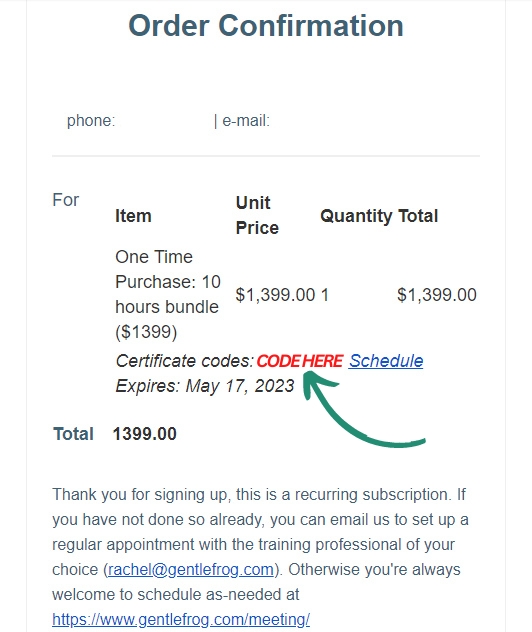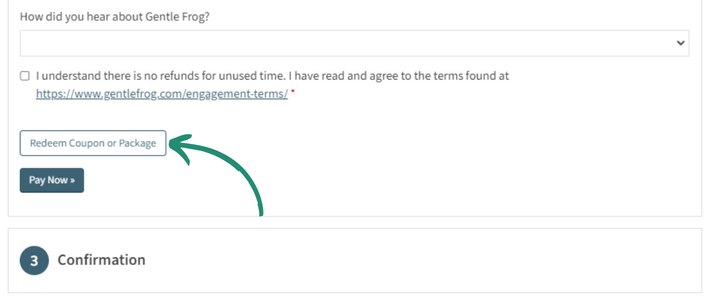HI Five!
Thank you for signing up for a training bundle. We look forward to answering your Bookkeeping questions.
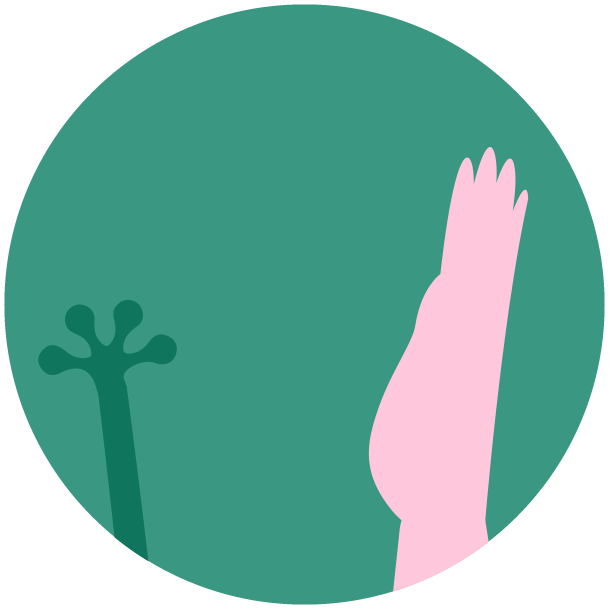
How to Schedule Training Appointments
There are a few different ways you can schedule your training appointments.
The easiest is to click the blue Schedule link in your Order Confirmation email. That link will automatically copy in your secret certificate code.
You can also click the Schedule a Meeting button in the upper right corner of any page on GentleFrog.com or go directly to https://www.GentleFrog.com/meeting.
When checking out through the meeting page you’ll want to have your secret code handy. Here’s where to find it in your Order Confirmation email:
When checking out click the Redeem Coupon or Package button that’s right about the Pay Now button.
The button will turn into a box where you enter your code. Then click the Apply button and finish scheduling.
The Third option is to use the Log in link on the Meeting page.