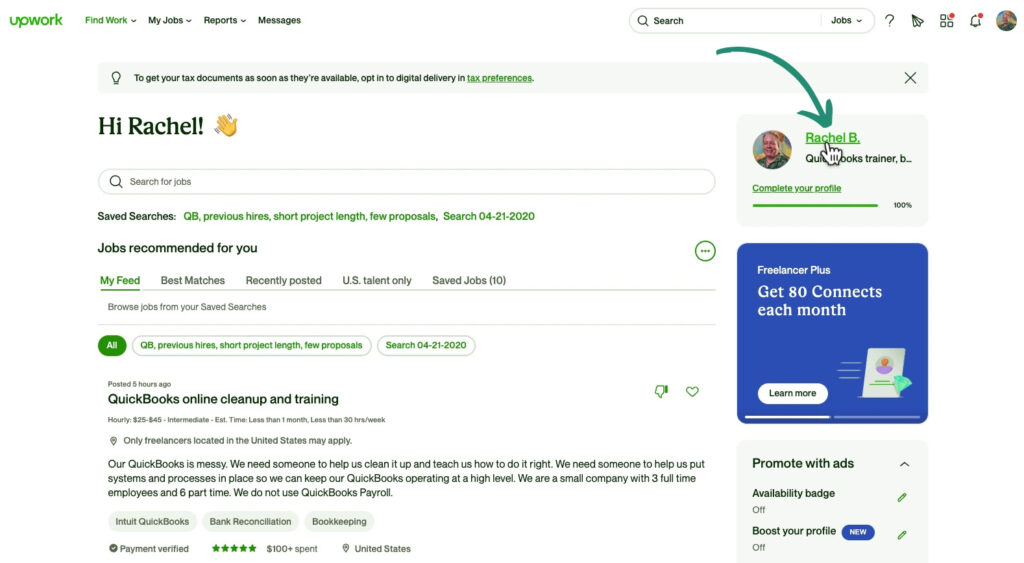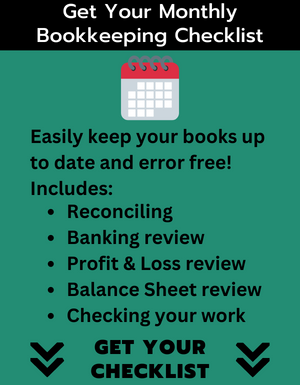In this blog post, you’ll learn how to find your Upwork profile link.
Quick Instructions:
- Log into Upwork
- Click your name to the right of your profile picture
- Click the link icon to the right of your profile title
Keep reading for a complete walkthrough with screenshots:
Upwork Profile Link
To begin log into your Upwork account.
In the upper right corner click your name next to your profile image.
You’re now in your Upwork profile. To get a shareable link click the link icon on the right of your profile title.
When you hover over that icon it’ll say “Copy link to clipboard.”
You now have a link saved to your clipboard that you can use to share your Upwork profile.
☕ If you found this helpful you can say “thanks” by buying me a coffee… https://www.buymeacoffee.com/gentlefrog
Below is a video version if you’d like to see a walkthrough.