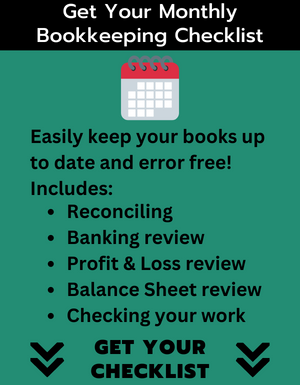When hiring a bookkeeper or CPA it’s possible to give them “view only” access to your Bank of America account. So you don’t need to give them your login information.
To do this you will need to upgrade your account to include Account Management.
With Account Management, you can create individual account access levels and allow your bookkeeper/accountant to view and manage accounts for your different businesses.
Tip: Bank of America’s Account Management also allows you to integrate Quickbooks into your account.
How to Add a User to Your Bank of America Business Account
- Go to https://www.bankofamerica.com/smallbusiness/ and log in to your account
- Click the Business Services tab
- Select Add new user
- Enter the new user’s details, then click Continue
- In the new user’s profile click the Account & Services tab
- Click Manage access to the right of an account you want the user to have access to
- Check off Allow this user access to this account
- Check off what access your accountant/bookkeeper needs.
- Click Continue.
- Click Save.
- Repeat steps 6-10 for each account you want the user to access.
Managing Users
You can add additional users to your Online Banking profile and provide each with a separate Online ID and passcode.
For each user, you can designate which account(s) the user will have access to. You can also place limits on the types of transactions for each account the user is granted access to.
For each account linked to your Online Banking profile, you can designate each user’s access level and account settings.
User Access Levels
Access Levels (also sometimes referred to as Activity Levels) are either Transactional Access, View Access, or No Access.
Users have Transactional Access unless otherwise specified by you or an Administrator. A user with Transactional Access (also sometimes referred to as financial access or full access) will be allowed to transfer funds, make payments, perform account maintenance, and view account balances and activity on the account, subject to the selected account or general service settings.
View Access (also sometimes referred to as inquiry access or basic access) allows a user to only view account balances and activity, subject to the selected account or general service settings.
You can also provide additional account settings on certain eligible accounts, such as allowing a user to view statements, view check images, or make transfers for the selected accounts.
☕ If you found this helpful you can say “thanks” by buying me a coffee…
https://www.buymeacoffee.com/gentlefrog
We are not affiliated with Bank of America and cannot provide technical support. Please follow this link for Bank of America support questions: https://www.bankofamerica.com/customer-service/contact-us/