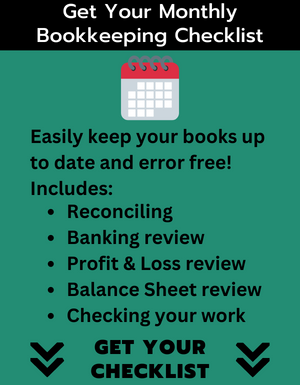As a bookkeeper or small business owner, defining your service offerings can feel overwhelming.
Do you offer full-service bookkeeping, just a few key services, or something in between?
The reality is there is no one-size-fits-all approach. Instead, think of your services as a bookkeeping buffet—a customizable menu where clients can choose what fits their needs best.
This blog post will explore customized service offerings and how you can craft a bookkeeping service menu that works for both you and your clients.
Whether you’re just starting or refining your current offerings, this guide will help you structure your services in a way that makes sense for your business.
Why Customized Service Offerings Matter
Bookkeeping isn’t a one-size-fits-all profession. Businesses have different needs, and bookkeepers have different strengths and preferences.
Offering customizable services allows you to:
- Meet clients where they are – Some clients need full-service bookkeeping, while others just need help reconciling accounts.
- Avoid services you dislike – If you don’t enjoy managing payroll, you don’t have to include it in your offerings.
- Streamline your workflow – By defining your services, you can set clear expectations and create more efficient processes.
- Scale your business effectively – Whether you work solo or have a team, structured service offerings help you manage workload and pricing.
Building Your Bookkeeping Service Menu
Think of your services like a restaurant menu. Clients can choose what they need, ensuring they only pay for what benefits their business.
Here’s how to structure your offerings:
1. Core Bookkeeping Services
These are the essential bookkeeping tasks that most businesses require. You may offer these as a base package that all clients must subscribe to:
- Bank Reconciliation – Ensuring transactions match between bank statements and accounting records.
- Categorizing Transactions – Assigning income and expenses to the right accounts.
- Financial Statement Preparation – Providing monthly or quarterly reports.
- General Ledger Review – Checking for accuracy and consistency.
2. Add-On Services
Beyond the basics, businesses may need specialized support. Offer these as optional add-ons so clients can customize their package:
- Accounts Payable – Managing vendor payments.
- Accounts Receivable – Sending invoices and tracking payments.
- Payroll Processing – Handling employee wages and tax filings.
- Receipt Management – Organizing receipts for better expense tracking.
- Sales Tax Filing – Calculating and submitting sales tax payments.
- 1099 Preparation – Generating and filing necessary forms for contractors.
Tiered Service Models: Packages vs. Customization
When structuring your offerings, you can choose between:
- Small, Medium, and Large Packages – Pre-defined service levels where clients choose a plan.
- Base Service + Add-Ons – A standard package with optional services that clients can select based on their needs.
Example:
- Basic Package: Monthly bank reconciliation, categorization, and financial reports.
- Add-Ons: Accounts receivable, payroll, receipt management, etc.
Pricing Your Services
Your pricing should reflect the value of your expertise and the time required to complete each task. Consider:
- Flat Monthly Fees – Simple and predictable for both you and the client.
- Hourly Rates – Best for one-time or specialized projects.
- Value-Based Pricing – Charging based on the benefit the client receives rather than just time spent.
Setting Boundaries: What You Don’t Offer
Customizing services also means knowing what you won’t do. For example:
- If you dislike chasing down timecards, you might not offer payroll processing.
- If receipt management feels too tedious, you can guide clients on handling it themselves but not include it in your services.
Being clear about your boundaries saves time and frustration for both you and your clients.
Tools for Managing Service Offerings
Proposal and engagement software can make presenting customized service offerings to clients easier. Tools like Anchor, Ignition, or Dubsado allow you to:
- Present base services and add-ons clearly.
- Allow clients to toggle on optional services.
- Automate invoicing based on selected services.
I have a video series on how to use Anchor, which includes creating and editing your services/packages.
Final Thoughts
Creating customized service offerings allows you to serve your clients effectively while maintaining a business that aligns with your skills and preferences.
Whether you prefer structured packages or a flexible menu of services, defining your bookkeeping offerings ensures clarity, efficiency, and profitability.
Want to connect with other bookkeepers and learn more? Join our community at Gentle Frog’s Bookkeeping Lily Pad Facebook Group or get some one-on-one time with me to discuss your bookkeeping business.
What services do you currently offer? How do you structure your pricing? Share your thoughts in the comments!