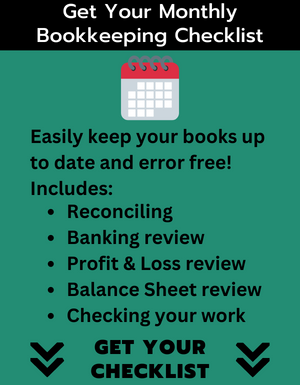Running a bookkeeping business means juggling multiple tasks at once—client work, emails, document organization, marketing, and more. At some point, you might realize you need extra help to keep things running smoothly. That’s where bookkeeping admin support comes in.
But what kind of admin support do you actually need? Do you hire one person to handle everything, or do you break tasks into smaller roles?
If you’re unsure, this guide will walk you through the different types of admin support, how to decide what tasks to delegate, and how hiring the right help can make your business more efficient and profitable.
Why Bookkeepers Need Admin Support
When you’re running a bookkeeping business, it’s easy to think, “I can do it all myself.” But at some point, you hit a wall.
Signs you need admin support:
- You’re spending too much time on non-billable tasks (emails, scheduling, file organization).
- You’re missing deadlines because you’re overwhelmed.
- Your client work is suffering because you’re handling admin tasks instead of focusing on bookkeeping.
Outsourcing administrative work frees up more time for billable hours, reduces stress, and keeps your business running efficiently.
The Different Types of Bookkeeping Admin Support
Many business owners think they need one super-admin who can do everything. But that’s not realistic. Instead, breaking tasks into smaller, specialized roles can be more effective.
Here are some common types of bookkeeping admin support:
Document & File Management
A document admin can help with:
- Collecting client financial documents (bank statements, invoices, receipts).
- Renaming and organizing files so they are easy to find.
- Ensuring client folders are up to date.
💡 Example: If you’ve ever downloaded a PayPal statement, you know the file name looks like random numbers and letters. A document admin can rename and organize these files, saving you time.
Client Communication Support
Some bookkeeping businesses hire an admin to handle client emails—not necessarily to answer complex questions, but to:
- Follow up on missing documents.
- Send reminders for invoices or tax deadlines.
- Track client requests and route them to the right person.
💡 Example: One bookkeeping firm hired an admin to monitor their shared inbox and follow up with team members when client emails weren’t being answered. This kept client satisfaction high without overloading bookkeepers with emails.
Social Media & Marketing Support
If you want to grow your business online, but don’t have time to create content, a social media admin can help:
- Create and schedule posts.
- Repurpose content from blog posts, podcasts, or YouTube videos.
- Engage with comments and messages on social platforms.
💡 Example: My VA Jess creates social media posts for my YouTube videos. She also turns those videos into blog posts, adding more SEO value to my website and bringing in more potential clients.
Operations & Workflow Admin
If your business has standardized processes, an operations admin can:
- Create checklists and templates to streamline workflow.
- Document processes so new team members can learn easily.
- Automate simple tasks like email templates or recurring invoices.
💡 Example: If you find yourself repeating the same instructions to new hires or clients, an admin can turn those instructions into SOPs (Standard Operating Procedures)—saving you time in the long run.
Podcast or Video Editing Support
If you create content, a media admin can:
- Edit your podcast or YouTube videos.
- Remove mistakes and long pauses.
- Add subtitles, graphics, or branding elements.
💡 Example: I have separate podcast and video editors. They both do great jobs editing and polishing the final versions of content, which allows me to focus on content creation instead of editing.
How to Decide What Bookkeeping Admin Support You Need
If you’re feeling overwhelmed but don’t know what to outsource first, start by:
Tracking your time for a week.
- Identify tasks that take too much time but don’t generate revenue.
Asking yourself:
- What do I dread doing? (Emails? Social media? File organization?)
- What takes up time but doesn’t require bookkeeping skills?
- What’s stopping me from getting more clients?
Once you see where your time is going, you can decide what to delegate first.
Finding & Hiring Admin Support
Hiring the right person for admin support doesn’t mean hiring a full-time employee. Many business owners start with:
- Freelancers on platforms like Upwork or Fiverr.
- Part-time contractors who work a few hours a week.
- Virtual assistants (VAs) who specialize in admin work.
💡 Example: One bookkeeping business owner hired a freelance social media manager for just five hours a month, which was enough to maintain a consistent online presence without the stress of doing it all alone.
Budgeting for Admin Support
You don’t need a huge budget to get help. Even a small amount of admin support can make a big impact.
Example:
- A freelance graphic designer might charge $100–$200 per month for occasional design work.
- A virtual assistant might cost $20–$40 per hour, and you only need a few hours a week.
- A social media manager could handle content scheduling for $300 per month.
Think of admin support as an investment—it frees up time so you can focus on billable work and grow your business.
Common Mistakes to Avoid When Hiring Admin Help
- Expecting one person to do everything – You don’t need a “super-admin” who can handle bookkeeping, graphic design, marketing, and scheduling. Break tasks into specialized roles.
- Not being clear on expectations – When hiring, provide a detailed job description and set clear expectations.
- Not tracking ROI (Return on Investment) – If hiring admin support isn’t saving you time or making you more productive, adjust your approach.
- Trying to do it all yourself for too long – Waiting too long to get help can lead to burnout and missed opportunities.
Final Thoughts on Bookkeeping Admin Support
Bringing in admin support can transform how your bookkeeping business operates. Instead of spending hours on tasks that don’t generate revenue, you can delegate and focus on growth.
Key Takeaways:
- Bookkeepers don’t need to do everything alone. Admin support helps free up time for billable work.
- Break down admin tasks into specialized roles. Instead of hiring one person to do everything, outsource based on needs.
- Start small. Even a few hours a week of admin support can make a big difference.
- Track your time to see what tasks are slowing you down—those are the first things to delegate.
Are you ready to streamline your bookkeeping business with admin support? Start by tracking your time, identifying what slows you down, and outsourcing those tasks to free up your schedule.