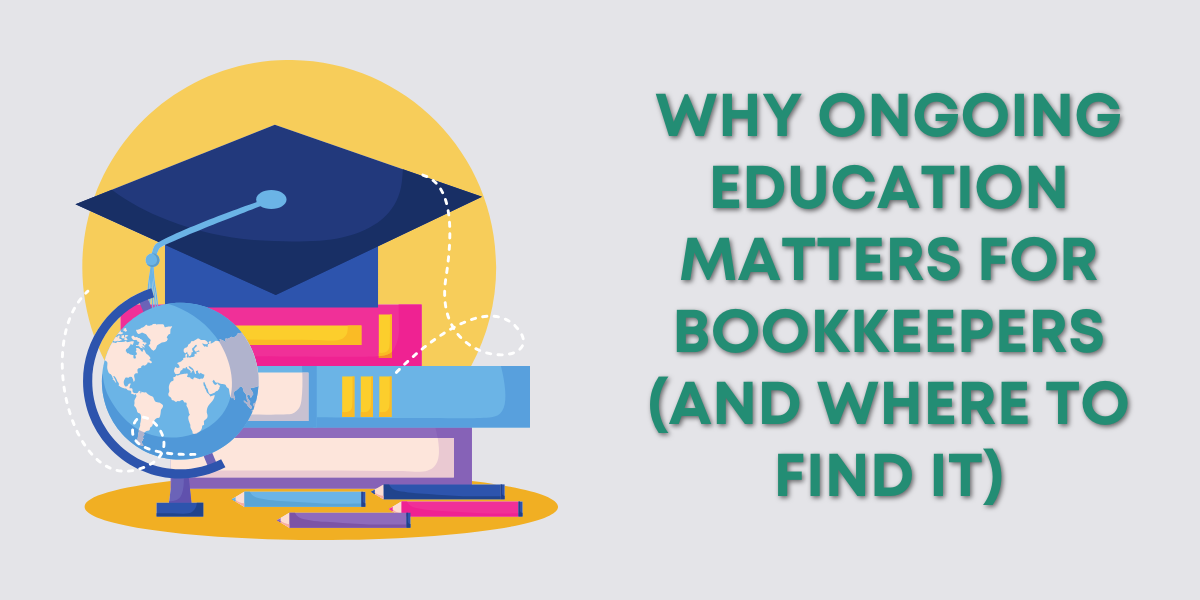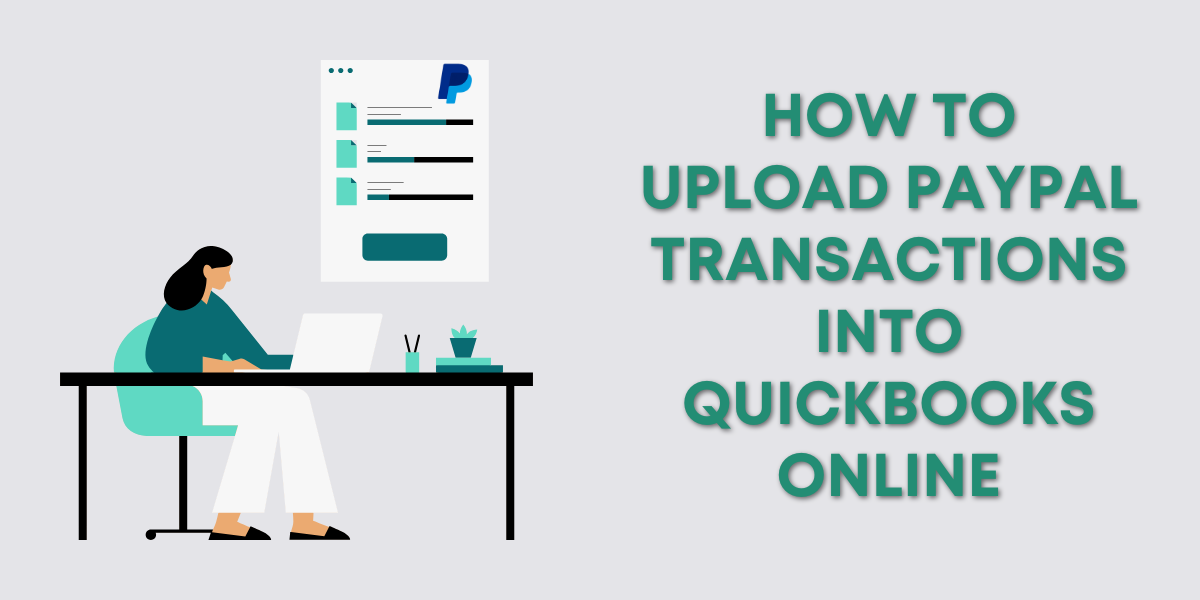Processing payroll is one of the most critical tasks for any business with employees. Whether you’re handling wages for a small team or managing multiple pay schedules, choosing the right payroll software can make or break your efficiency.
The right system ensures employees are paid accurately and on time while keeping your business compliant with tax laws.
But with so many payroll software options available, how do you know which one is best for your business?
In this guide, we’ll walk through the fundamentals of payroll, key payroll software features, and a breakdown of the top payroll solutions available today.

What Is Payroll and Why Does It Matter?
Payroll isn’t just about issuing paychecks—it involves withholding and paying taxes, tracking benefits, and maintaining compliance with labor laws.
A good payroll system helps businesses:
- Ensure employees are paid correctly and on time.
- Automatically calculate tax withholdings and deductions.
- Track and report on overtime, PTO, and other benefits.
- File federal, state, and local payroll taxes on time.
- Generate W-2s and 1099s at year-end.
A small payroll error—like miscalculating taxes—can lead to penalties, fines, and unhappy employees. That’s why using reliable payroll software is so important for business owners.
Independent Contractors vs. Employees: Compliance Differences in Payroll
One of the most important distinctions in payroll is whether your workers are classified as employees (W-2) or independent contractors (1099).
Misclassifying workers can lead to IRS penalties, back taxes, and compliance issues, so it’s essential to understand the differences.
Key Differences Between Employees & Independent Contractors
| Feature | Employees (W-2) | Independent Contractors (1099) |
|---|---|---|
| Tax Withholding | Employer withholds income tax, Social Security, and Medicare. | Contractor is responsible for their own taxes. |
| Payroll System | Paid through payroll software with automatic deductions. | Paid via invoices or direct payments (no tax withholding). |
| Benefits | Eligible for health insurance, retirement plans, and paid time off if offered. | No employer-provided benefits. |
| Work Control | Employer sets work hours, assigns tasks, and provides tools. | Contractor controls their own schedule and work methods. |
| End-of-Year Tax Form | W-2 form (reporting wages and taxes withheld). | 1099-NEC form (reporting total payments made). |
Why Employee vs. Contractor Classification Matters
Misclassifying an employee as a contractor can result in:
- IRS fines and back taxes for unpaid payroll taxes.
- Legal claims for unpaid wages, benefits, or overtime.
- State and federal audits that could impact your business.
Many businesses misclassify workers without realizing it, assuming that because they pay someone via invoice, they’re automatically a contractor.
However, the IRS and state labor laws consider how much control the business has over the worker’s schedule, tasks, and tools when determining classification.
💡 Tip: If you require someone to work certain hours and use company-provided equipment, they are likely an employee, not a contractor. Read the definitions at IRS.gov and check your local laws to make sure you’re classifying people who work for you correctly.
Key Features to Look for in Payroll Software
Not all payroll software is created equal. When evaluating options, look for these features:
1. Automatic Payroll Processing
The best payroll software automates payroll runs so you don’t have to manually calculate wages each pay period. This saves time and reduces errors in salary calculations.
2. Tax Filing & Compliance
Payroll taxes can be a headache, but software that automatically calculates, withholds, and remits taxes to the IRS and state agencies makes compliance easy. Some payroll software also files quarterly and annual tax forms on your behalf.
3. Direct Deposit & Payment Options
A payroll system should allow you to pay employees through direct deposit, printed checks, or even pay cards. The more flexibility, the better!
4. Employee Self-Service Portal
Many payroll solutions offer a secure online portal where employees can view:
- Pay stubs
- W-2s and 1099s
- PTO balances and time-off requests
5. Integration with Accounting Software
Payroll software that integrates with QuickBooks Online, or other accounting tools helps maintain clean records and makes bank reconciliations easier.
6. Contractor Payments
If you hire 1099 contractors, your payroll system should handle contractor payments and generate 1099 forms at year-end.
Top Payroll Software Options for Businesses
Choosing the best payroll software depends on your business size, budget, and payroll complexity.
Below, is a comparison of some of the most popular payroll solutions available today.
Note: There are lots more payroll software options out there. These are the ones I’m most familiar with.
1. Gusto – Best for Small Businesses
Pricing: Starts at $40/month + $6 per employee
- Easy to set up and use
- Full-service payroll, including automatic tax filing
- Direct deposit, benefits management, and compliance features
- Integrates with QuickBooks, and other accounting software
Downside: More expensive than some competitors for small teams.
2. OnPay – Affordable Alternative to Gusto
Pricing: $40/month + $6 per employee
- Simple and transparent pricing
- Includes payroll, HR, and benefits management
- Great for businesses with contractors and hourly employees
- No hidden fees
Downside: Limited advanced HR features.
3. QuickBooks Payroll – AVOID!
Pricing: Starts at $45/month + $6 per employee
- Syncs directly with QuickBooks Online
- Offers same-day direct deposit
- Includes automatic tax filing and compliance
Downside: Has been known to have payroll tax calculation issues—not the most reliable for businesses that need advanced payroll compliance.
NOTE: I do not work with QB Payroll and always tell people to avoid it if possible. There are better solutions out there.
4. ADP – Best for Growing & Large Businesses
Pricing: Custom pricing based on business size
- Scalable for businesses of any size
- Full-service payroll and HR solutions
- Strong compliance and reporting tools
Downside: Can be expensive and requires a sales call to get pricing.
5. Paychex – Best for Businesses Needing HR & Compliance Support
Pricing: Custom pricing
- 24/7 customer support
- Payroll tax filing and compliance
- Includes HR services like employee handbooks and benefits administration
Downside: Not as user-friendly as some other payroll software options.
6. Square Payroll – Best for Businesses That Hire Contractors
Pricing: $35/month + $5 per employee (for full-service payroll). $6 per contractor with no monthly base fee.
- Easy to use, especially for businesses already using Square
- Great for paying 1099 contractors
- Integrates with Square point-of-sale (POS) systems
Downside: Not ideal for businesses needing advanced HR features.
How Payroll Software Handles Employees vs. Contractors
When setting up payroll software, you need to correctly classify workers to ensure proper tax filings.
For Employees (W-2):
- Payroll software withholds taxes and remits them to the IRS.
- Generates W-2 forms at year-end for tax reporting.
- Tracks benefits and employer tax contributions.
For Contractors (1099-NEC):
- Payroll software does not withhold taxes—contractors handle their own.
- Generates 1099-NEC forms at year-end if the contractor was paid $600+ in a calendar year.
- Payments can be processed through direct deposit or checks.
Payroll Software Limitation: Not all payroll software is great for handling both employees and contractors. Some payroll solutions, like Square Payroll, offer separate plans for paying only contractors. Others, like Gusto and OnPay, support both W-2 employees and 1099 contractors in the same system.
💡 Best Practice: If you pay both employees and contractors, choose payroll software that seamlessly processes both types of payments and generates the correct tax forms.
How to Choose the Right Payroll Software for Your Business
With so many payroll options, how do you decide which one is right for you?
Step 1: Identify Your Payroll Needs
- Do you need to pay both employees and contractors?
- Do you want automatic payroll tax filing?
- Do you need benefits administration for your team?
Step 2: Consider Your Business Size
- Small businesses (1-10 employees): Gusto or OnPay
- Medium-sized businesses (11-100 employees): Paychex
- Large businesses (100+ employees): ADP
Step 3: Check Integration Options
If you use QuickBooks Online, check apps.com for apps that make syncing financial data easier.
Step 4: Compare Pricing & Features
Most payroll providers offer a free trial or custom pricing consultations. Take advantage of these to test the software before committing.
Final Thoughts: Choosing the Best Payroll Software
Payroll is an important part of running a business, and choosing the right payroll software can save you time, ensure tax compliance, and keep your employees happy.
Key Takeaways:
- Payroll software automates pay runs, tax calculations, and compliance tasks.
- Look for software that offers direct deposit, tax filing, and employee self-service portals.
- Gusto and OnPay are great for small businesses, while ADP and Paychex are ideal for large companies.
- If you use QuickBooks Online check apps.com for integrations.
- Square Payroll is best for businesses that primarily hire contractors.
💡 Want to learn more about payroll journal entries and entering payroll into QuickBooks? Our Payroll Bookkeeping Course walks you through everything you need to know!
Watch the video version of this blog post below: